LINE TV
Entertainment
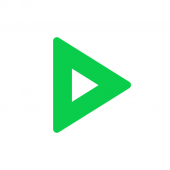 Download LINE TV Apk For PC,Laptop,Windows 7,8,10.
Download LINE TV Apk For PC,Laptop,Windows 7,8,10.
We provide LINE TV 3.7.1 APK file for PC (Windows 7,8,10).
LINE TV is a free Entertainment app.
DownloadAPKPC.com helps you to install any apps or games available on Google Play Store. You can download Apps Apk to desktop of your PC with Windows 7,8,10 OS, Mac OS, Chrome OS or even Ubuntu OS. Also you can download apk files for your phones and tablets (Samsung, Sony, HTC, LG, Blackberry, Nokia, Windows Phone and other brands such as Oppo, Xiaomi, HKphone, Skye, Huawei…).
Please be aware that We only share the original and free pure apk installer for LINE TV 3.7.1 APK without any modifications.
The average rating is 4.20 out of 5 stars on playstore.
If you want to know more about LINE TV then you may visit LINE Corporation support center for more information
All the apps & games here are for home or personal use only. If any apk download infringes your copyright,
please contact us. LINE TV is the property and trademark from the developer LINE Corporation.
Watch it, Anytime Anywhere for Free!
Enjoy Watching Series and Video Clips on Your Mobile Phone and PC
Watch full episodes of TV dramas, variety shows, music videos and LINE-only exclusive content that you can\’t see anywhere else. We’ll do everything we can to deliver more amazing video content your way, so stay tuned to LINE TV!
◆ Multi-Device
You can download the LINE TV app on both smartphones and tablets. Just log in with your LINE email account on your other device!
To check your LINE email account, go to LINE app > Settings > Accounts > “Email Account Registration”
◆ Featured Videos
Check out the LINE TV special content and the most popular videos on the “Spotlight” page.
◆ Explore by Category
Find all the latest and most popular videos organized into categories such as Drama, Music, Entertainment and more.
◆ Search for Videos
You can also search for specific videos by clip title, genre, or cast members.
◆ Smart Video Player
Control the volume and brightness of videos with your fingertips. Also, LINE TV\’s smart video player automatically adjusts your settings to the best video quality for you.
◆ Non-Stop Playlists
Click the “Nonstop” button on the video page or video player to automatically keep watching/listening to all the video clips in the playlist offered on that channel.
◆ Become a “Fan” of Your Favorite Channels
Become a fan of your favorite channels and be informed whenever new content that interests you is added.
◆ Personal Video Lists
Check updated videos in your Fan channels and start watching videos you saved for later with “My List.”
◆ Enjoy LINE TV in a big screen Now
Enjoy Watching Series and Video Clips on Your PC as well!
※ PC Version : http://tv.line.me
▣ If there is an error occurred, putting your information below would be helpful to analyze the problem
※ Device Model
※ OS version
※ Carrier
※ App version
▣ Notes:
※ For better video streaming, please connect to a Wi-Fi network.
※ For best results and ease of use, we recommend using LINE TV on Android OS 2.3 or higher.
Version: 3.7.1
File size: 25.57MB
Requires: Android 4.0+
Package Name: com.linecorp.linetv
Developer: LINE Corporation
Updated: June 10, 2019
Price: Free
Rate 4.20 stars – based on 285997 reviews
How to Play LINE TV on PC,Laptop,Windows
1.Download and Install XePlayer Android Emulator.Click "Download XePlayer" to download.
2.Run XePlayer Android Emulator and login Google Play Store.
3.Open Google Play Store and search the LINE TV and download,
Or import the apk file from your PC Into XePlayer to install it.4.Install LINE TV for PC.Now you can play LINE TV on PC.Have fun!





